Tuesday, May 21, 2019
Thursday, September 6, 2018
Guide to Classroom Orchestrator 2018 Updates
Classroom Orchestrator received a recent update that allows teachers to see their current students exclusively, with enrollment updated daily according to attendance for this school year. The interface is slightly different, but the setup process is detailed in the instructions below.
Thank you to Ryan Day and Kristy Rubenstein for contributing to this guide.
Visit the Teacher Account Access Page (or https://classroom.relay.school/)
(For set up information and more details visit: https://www.youtube.com/watch?v=-yYY0-4ZAeI)
For a comparison between old and new Orchestrator features visit: http://community.lightspeedsystems.com/documentation/transitioning-classroom-orchestrator-relay-classroom/
Select "Google" and log in using your Central Unified account credentials.
Initially, you will need to set up a schedule for your class or period(s). Click on the "+" sign only once, click Mon-Fri, and enter your start and end times. Please note the times must be entered in the 24-hour format. Click "save" once you're finished.
Wednesday, August 15, 2018
Central STEM Academy
The new school year officially began today for Central Unified students, but a group of middle schoolers spent time in June and July expanding their horizons inside the classroom through a space-themed Science, Technology, Engineering, and Math (STEM) summer school course. It was designed to give them the opportunity to be engineers and designers through a hands-on approach. Students were challenged to think critically, learn circumstantial decision making skills, and work collaboratively toward a goal.
The boisterous Rio Vista Middle School classroom Jason Horsman and I visited one morning during the 20-day immersive session exemplifies what STEM classes are all about. The project-based learning encourages kids to work together to solve real-world problems. In this course, titled “Central Space Academy: A MakerSpace Experience,” students in sixth, seventh and eighth grade engaged in a design challenge using STEM applications. They graphed x- and y-coordinates (plotted on a large plane drawn on the classroom floor) to navigate a Mars landscape and developed rover transport systems for collecting artifacts. The “cadets” created ideas in a “Captain's Log” and worked collaboratively in pairs to solve complex problems related to space exploration. It’s a unique opportunity most students don't get in a regular classroom setting, and teachers Kody Donnelly and Grant Bedrosian both emphasized the power of this type of classroom environment to support deeper learning.
“Students being able to engage in hands-on activities takes them out of their seat where they would normally just be taking notes. By focusing on engagement, those students who might normally have discipline problems can thrive. One student who struggled to sit through notes was the first one to develop the rover path,” Mr. Donnelly said. It was originally his idea to move beyond traditional graphing paper and plot the coordinates on the classroom floor for a more realistic, engaging experience.
The Sphero Edu coding program allows students to move an app-enabled robotic ball around the class using block programming. By plotting both speed and duration, they can program their rolling robots with an iPad to move to specific waypoints on a Mars terrain map. Students can even peek behind the scenes on the app to read the underlying JavaScript programming language, and they were eager to share about their experiences in the Central Space Academy.
“I love the design process. Making it move around the map and trying multiple times before I get it right makes it a challenge. I like the engineering ideas and how they mix science and math,” Alvaro Lazaro Carillo said.
I’adore Sweet explained how she used Google to research design tips and ideas on her Chromebook. She and her partner were struggling to get their Sphero robot to drag the chariot they designed. The problem was weight. “One of the wheels was dragging and creating too much friction, so we’ve been experimenting with different axle designs,” she said.
Across the room, Moses Johnson was taking charge of the programming. His Sphero was shooting this way and that with the multiple lines of code he and his partner had written. He said they found that too much speed made their Sphero lose traction and go off course. He had an “aha moment” when he discovered that if he counted the number of blocks plotted on the floor he could calculate the corresponding number of seconds.
Ana Gallegos and Emily Garcia had created a beautiful chariot with a large holding capacity, but realized that sometimes looks have to be sacrificed for functionality. When they tested it, their chariot was too heavy. It became clear that their design, while aesthetically pleasing, wasn’t practical for the towing power of the Sphero. They went back to the drawing board and changed their materials from sticks to straws.
Mr. Bedrosian, a teacher at River Bluff Elementary during the regular school year, said that project-based learning is all about mindset. If students can take themselves out of the normal classroom and imagine they were really going to Mars, they can then explore the questions.
 “What would you need if you were going someplace new? How are these challenges really opportunities for the design approach? They must learn to think outside of the box. Or, in this case, outside of Earth,” Mr. Bedrosian said just before one student asked for more glue sticks. Mr. Bedrosian reminded him that on Mars, you can’t always just grab more supplies when you run out; you have to improvise and use what you have.
“What would you need if you were going someplace new? How are these challenges really opportunities for the design approach? They must learn to think outside of the box. Or, in this case, outside of Earth,” Mr. Bedrosian said just before one student asked for more glue sticks. Mr. Bedrosian reminded him that on Mars, you can’t always just grab more supplies when you run out; you have to improvise and use what you have.
Mr. Bedrosian added, “Sometimes the kids, when given a goal, want results right away or want me to tell them what to do or how to do it. It can be a new process for them to experience trial and error and fail not just once, but over and over again. They’re learning about engineering and design in a very real way and this form of hands-on learning really takes things to the next level.”
Moses Gamez, a student from Biola-Pershing Elementary was working solo. He had hit a wall (both literally and figuratively) with his Sphero, which was repeatedly going off-course. Undeterred, he went back to go over his coding yet again. “Math comes first in here, and then science, but really this is all engineering. It can be harder than seat work, but I’d rather do something like this because it is a little more challenging.” he said.
The boisterous Rio Vista Middle School classroom Jason Horsman and I visited one morning during the 20-day immersive session exemplifies what STEM classes are all about. The project-based learning encourages kids to work together to solve real-world problems. In this course, titled “Central Space Academy: A MakerSpace Experience,” students in sixth, seventh and eighth grade engaged in a design challenge using STEM applications. They graphed x- and y-coordinates (plotted on a large plane drawn on the classroom floor) to navigate a Mars landscape and developed rover transport systems for collecting artifacts. The “cadets” created ideas in a “Captain's Log” and worked collaboratively in pairs to solve complex problems related to space exploration. It’s a unique opportunity most students don't get in a regular classroom setting, and teachers Kody Donnelly and Grant Bedrosian both emphasized the power of this type of classroom environment to support deeper learning.
“Students being able to engage in hands-on activities takes them out of their seat where they would normally just be taking notes. By focusing on engagement, those students who might normally have discipline problems can thrive. One student who struggled to sit through notes was the first one to develop the rover path,” Mr. Donnelly said. It was originally his idea to move beyond traditional graphing paper and plot the coordinates on the classroom floor for a more realistic, engaging experience.
The Sphero Edu coding program allows students to move an app-enabled robotic ball around the class using block programming. By plotting both speed and duration, they can program their rolling robots with an iPad to move to specific waypoints on a Mars terrain map. Students can even peek behind the scenes on the app to read the underlying JavaScript programming language, and they were eager to share about their experiences in the Central Space Academy.
“I love the design process. Making it move around the map and trying multiple times before I get it right makes it a challenge. I like the engineering ideas and how they mix science and math,” Alvaro Lazaro Carillo said.
I’adore Sweet explained how she used Google to research design tips and ideas on her Chromebook. She and her partner were struggling to get their Sphero robot to drag the chariot they designed. The problem was weight. “One of the wheels was dragging and creating too much friction, so we’ve been experimenting with different axle designs,” she said.
Across the room, Moses Johnson was taking charge of the programming. His Sphero was shooting this way and that with the multiple lines of code he and his partner had written. He said they found that too much speed made their Sphero lose traction and go off course. He had an “aha moment” when he discovered that if he counted the number of blocks plotted on the floor he could calculate the corresponding number of seconds.
Ana Gallegos and Emily Garcia had created a beautiful chariot with a large holding capacity, but realized that sometimes looks have to be sacrificed for functionality. When they tested it, their chariot was too heavy. It became clear that their design, while aesthetically pleasing, wasn’t practical for the towing power of the Sphero. They went back to the drawing board and changed their materials from sticks to straws.
Mr. Bedrosian, a teacher at River Bluff Elementary during the regular school year, said that project-based learning is all about mindset. If students can take themselves out of the normal classroom and imagine they were really going to Mars, they can then explore the questions.
 “What would you need if you were going someplace new? How are these challenges really opportunities for the design approach? They must learn to think outside of the box. Or, in this case, outside of Earth,” Mr. Bedrosian said just before one student asked for more glue sticks. Mr. Bedrosian reminded him that on Mars, you can’t always just grab more supplies when you run out; you have to improvise and use what you have.
“What would you need if you were going someplace new? How are these challenges really opportunities for the design approach? They must learn to think outside of the box. Or, in this case, outside of Earth,” Mr. Bedrosian said just before one student asked for more glue sticks. Mr. Bedrosian reminded him that on Mars, you can’t always just grab more supplies when you run out; you have to improvise and use what you have.Mr. Bedrosian added, “Sometimes the kids, when given a goal, want results right away or want me to tell them what to do or how to do it. It can be a new process for them to experience trial and error and fail not just once, but over and over again. They’re learning about engineering and design in a very real way and this form of hands-on learning really takes things to the next level.”
Moses Gamez, a student from Biola-Pershing Elementary was working solo. He had hit a wall (both literally and figuratively) with his Sphero, which was repeatedly going off-course. Undeterred, he went back to go over his coding yet again. “Math comes first in here, and then science, but really this is all engineering. It can be harder than seat work, but I’d rather do something like this because it is a little more challenging.” he said.
Monday, August 13, 2018
Tech Welcome Back 2018!
Welcome back to another amazing school year where technology integration continues to get easier and more classroom-focused. Keep reading to see all of the updates for the 2018-2019 school year.
Google Classroom has added some updates that make it easier than ever to run a digital classroom.
Read about the updates here on an affiliate blog feature from Exploring the TECH in TEaCHer.
Classroom Orchestrator has updated to a more user-friendly experience for the teacher. Updated 2018 Orchestrator tutorial.
All TK-2nd-grade students will need to update their Clever Badges for the new school year. These are the little QR code pendants that allow students to log in with their cameras, bypassing the need to type the long usernames and passwords. Here are a reminder video and How-To.
Google Classroom has added some updates that make it easier than ever to run a digital classroom.
Read about the updates here on an affiliate blog feature from Exploring the TECH in TEaCHer.
Watch a video here showing the updates from Google.
Classroom Orchestrator has updated to a more user-friendly experience for the teacher. Updated 2018 Orchestrator tutorial.
All TK-2nd-grade students will need to update their Clever Badges for the new school year. These are the little QR code pendants that allow students to log in with their cameras, bypassing the need to type the long usernames and passwords. Here are a reminder video and How-To.
Labels:
#sharethetech,
Aeries.net,
Chromebooks,
Clever,
Google,
Google Classroom,
Youtube
Friday, June 15, 2018
Tuesday, January 30, 2018
Touch Screen Chromebooks Are Coming . . .
Touchscreen Chromebooks are coming to a TK-2 Classroom near you. To help your students transition from tablets to touchscreen Chromebooks, here are UPDATED directions on how to access and print Clever Badges for your students.
Here is a video showing the student login process, as well as, how to access the digital curriculum.
Monday, November 6, 2017
Google Applied Digital Skills
How do you get a classroom full of 9th graders to start collaborating and creating?
You put a computer screen in front of them . . . right?
While I firmly believe that technology can be a transformational tool in the classroom I recognize that is not always the case. But when technology is used to allow ALL students to access content, differentiates to meet the diverse needs of students and allows for student voice to be heard, the results are remarkable.
This morning I had the opportunity to work with a Freshman Requirements class at Central High School West Campus. A couple of weeks ago I was introduced the to Applied Digital Skills curriculum created by Google to help middle school through college-age students become better prepared for the technology skills required in the 21st century. The curriculum is designed to work students through real-world applications of digital skills through the use of video tutorials and targeted activities.
What I witnessed this morning was remarkable. The first class of the morning, starting at 7:25, is usually a pretty quiet place. After the first few minutes of helping students log in to their Google Classroom and navigate to the Applied Digital Skills website the excitement began. Students worked their way through a series of introductory video tutorials demonstrating how to copy, share, collaborate and comment in a Google Doc. What shocked me was ALL students were on task, ALL students were motivated, students were talking to their peers (even those students who told me that they "don't work in groups"), students were making APPROPRIATE comments to each other on their shared Google Docs, and the new student, who walked into class for the first time today, was already talking to his peers and part of this digital community.
Thank you to Ms. Hope and her second block students for being my guinea pigs this morning. I loved learning with you!
You put a computer screen in front of them . . . right?
While I firmly believe that technology can be a transformational tool in the classroom I recognize that is not always the case. But when technology is used to allow ALL students to access content, differentiates to meet the diverse needs of students and allows for student voice to be heard, the results are remarkable.
This morning I had the opportunity to work with a Freshman Requirements class at Central High School West Campus. A couple of weeks ago I was introduced the to Applied Digital Skills curriculum created by Google to help middle school through college-age students become better prepared for the technology skills required in the 21st century. The curriculum is designed to work students through real-world applications of digital skills through the use of video tutorials and targeted activities.
What I witnessed this morning was remarkable. The first class of the morning, starting at 7:25, is usually a pretty quiet place. After the first few minutes of helping students log in to their Google Classroom and navigate to the Applied Digital Skills website the excitement began. Students worked their way through a series of introductory video tutorials demonstrating how to copy, share, collaborate and comment in a Google Doc. What shocked me was ALL students were on task, ALL students were motivated, students were talking to their peers (even those students who told me that they "don't work in groups"), students were making APPROPRIATE comments to each other on their shared Google Docs, and the new student, who walked into class for the first time today, was already talking to his peers and part of this digital community.
Thank you to Ms. Hope and her second block students for being my guinea pigs this morning. I loved learning with you!
Monday, October 16, 2017
Drive File Stream launching, replaces Drive for PC/MAC
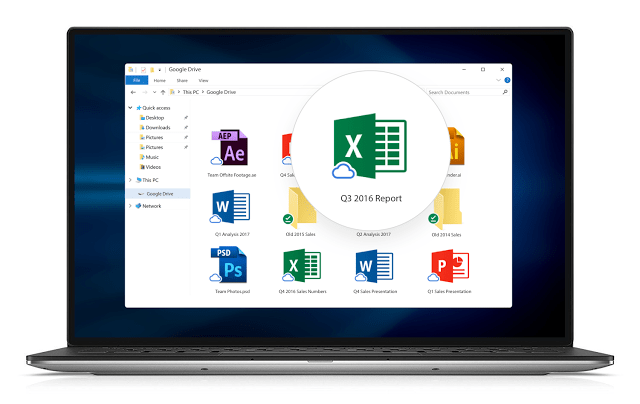
Google Drive for your PC is changing to Drive File Stream. Google is integrating its system with Google Photo, which backs up (for free) and photos you have to the cloud. You will be able to sync photos and files that are saved in ANY file of your computer to the Google Drive Cloud with the new software. Reminders, this program is installed on your PC or MAC and syncs files that you save to your computer (My Desktop, My Documents, or any other file you choose) to the cloud. This gives you peace of mind that your files are saved in two places, in case anything fails on your computer. You may be getting a warning soon that the program is changing. Please update to the new software when you have time at this link.
Tuesday, August 22, 2017
Google Updates Classroom and Forms for Back-to-School
Google Updates Classroom and Forms for Back-to-School
To prepare for the new school year, Google has made many improvements to both Google Classroom and Forms. Teachers will have these new tools to kick off 2017-18 with Google! Click on the image below to read the Google Blog and details about the update.
Subscribe to:
Comments (Atom)

















